
The Tools I Use & Trust
Listed below are the core tools I use on a daily basis to build and run my WordPress sites. I hope you find them useful, and if you have any questions about them, feel free to fire through an email via the Contact Form.
Disclosure:
Some of the links on this page are affiliate links, which means that if you decide to make a purchase, I will earn a commission. This commission comes at no additional cost to you. I test each product thoroughly and use performance based rankings. We are independently owned and the opinions expressed here are our own. Please note that I have not been given any free products, services or anything else by these companies in exchange for mentioning them on the site.
WordPress

WordPress is my go to when it comes to building websites. Back in the day I used to fire up Dreamweaver and write all the code myself. These days it’s so much easier to use a CMS like WordPress (which now has over 60% market share), where writing code is a thing of the past.
And best of all, this amazing platform is FREE!! 🙂
Domains
In choosing a Domain Provider, I really wanted a company that specializes in domains and is independent of my hosting provider (this article explains better than I can why you should keep domains and hosting separate). I have used Hover since Feb 2014 and have been very impressed with their platform and customer service over the last 4 years.
You can receive $2 off your purchase if you use the link below
Budget Hosting
Choosing a web host is a crucial decision, and can have a big impact on how your website performs. I really enjoy putting hosting providers through their paces, and based on the testing across 2016 to 2018, plus testing in 2019, the Budget WordPress Host that has performed the best is SiteGround.
PRemium Hosting
From the start of 2019, I have added 4 premium hosts to our tests. The results from the 12 months of testing proved that the #1 performer is Flywheel.
WordPress Themes
For WordPress Themes, there are a wide variety of options available. Originally I used the Genesis Framework from StudioPress, which was a great transition from coding the site from scratch.
But what I really needed was a true drag and drop website builder, and Elegant Themes has really delivered since I signed up in Feb 2016. The other key to why I chose and have stayed with Elegant Themes is they always seem to be improving their themes and have a very large and active user community.
WordPress Free Plugins
These are the FREE WordPress plugins I typically use:
- Akismet Anti-Spam – To filter out spam comments
- Contact Form 7 – To receive feedback from visitors
- Sucuri Security – To help improve the security of your site
- Updraft Plus – To backup your site content
- Yoast SEO – To optimize your site for search engines
WordPress Image Optimizer Plugin
A good way to improve the speed of your site is to ensure the images are optimized. Last year, I tested out 4 of the best image optimization plugins over the course of 3 months, and the fastest turned out to be ShortPixel.
If need to optimize less than 100 images/month, ShortPixel is FREE!!
WordPress Caching Plugin
And while we’re on the subject of speeding up your website, one of the best ways to do this is installing a Caching plugin. Over the last 2+ years, I have tested out 8 of the best caching plugins, and the most recommended turned out to be W3 Total Cache or WP Rocket.
When it comes to making a call on whether W3 Total Cache or WP Rocket is best for you, it usually comes down to compatibility with your site & host. Some hosts have banned plugin lists due to conflicts with their own caching solutions. If there are no conflicts, my suggestion would be to test both, 1 at a time, to see which helps speed up your site the most.
WordPress CDN Solution
Another way you can speed up your website is using a CDN solution. Last year, I tested out 3 of the best CDNs over the course of 6 months, and the most recommended turned out to be Cloudflare.
And more good news, Cloudflare also offer a FREE plan!!
SSL Solution
Switching gears to security, an increasingly important tool to use for your website is a SSL Certificate. By installing an SSL, you will get the little green padlock and http will change to https. And here is what Google has to say around the reasons why HTTPS matters.
In the past, I have used Digicert as my SSL provider, but they are a premium solution. There has been a wonderful addition to the SSL world called Let’s Encrypt, which is a FREE SSL Certificate provided by a non-profit organization. I have used this since Aug 2017.
Check with your hosting provider to see whether they support Let’s Encrypt. Of the 8 budget hosts I tested here on WP Dingo, only SiteGround & Lightning Base provided a free service that auto-renews Let’s Encrypt SSL Certificates every 90 days.
All 4 premium hosts support Let’s Encrypt 🙂






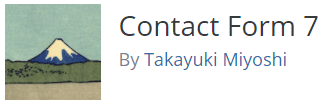







 Hi, I'm Clint!
Hi, I'm Clint!






