Let’s hit the slopes and find out how fast our hosts have been this week in Dallas?
Desktop Speed Test – Week 33 Method
- Compare 8 WordPress Hosts
- Use 8 Live Sites, each with a Different Host but with Identical Content (you can check them out here)
- Use GTmetrix Speed Test

- Location of Test: Dallas, USA
- Frequency of Testing: Every Hour for 7 Days
- Number of Weekly Tests = 1 x24 x7 x8 = 1,344 (xHours xDays xSites)
- Desktop Speed Testing is checking how long it takes for a website to fully load using a desktop internet browser
Which WordPress Host will conquer the Desktop Speed Test this week?
WordPress Hosts
Identical Live Sites
Weekly Tests
WordPress Host #1: SiteGround
WordPress Host #2: A2 Hosting
WordPress Host #3: GoDaddy
WordPress Host #4: DreamHost
WordPress Host #5: InMotion Hosting
WordPress Host #6: HostGator
WordPress Host #7: Bluehost
WordPress Host #8: Web Hosting Hub
Desktop Speed Test – Week 33 Summary Table
The winner this week is A2 Hosting with a time of 1.23s. This time is just behind the Dallas record of 1.02s set by HostGator in Week 21.
On our last visit to Dallas with CloudFlare & WP Rocket setup (in Week 29), the average page load time for our 8 hosts was 1.17s. This week with CloudFlare & W3 Total Cache, the average load time has dropped significantly to 1.99s.
This is the 3rd week of our Speed Study on CloudFlare & W3 Total Cache. The results continue to point to CloudFlare performing much better with WP Rocket than W3 Total Cache. Will this continue for the final week of testing?
Next week we are off to London where the record load time is 0.92s, set by DreamHost. Will we get anywhere near this?
For the 3rd Week in a row
the Winner is…

Desktop Speed Rankings
After 30 weeks of testing, I think it’s time to summarize all the results to see how our 8 hosts are performing overall. It will also allow us to find out which host is currently leading our desktop speed challenge.


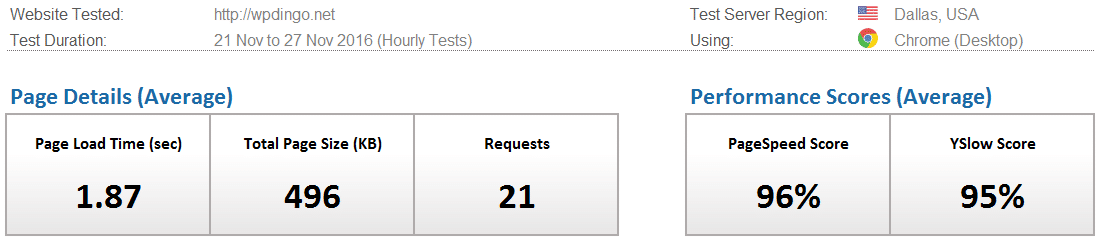
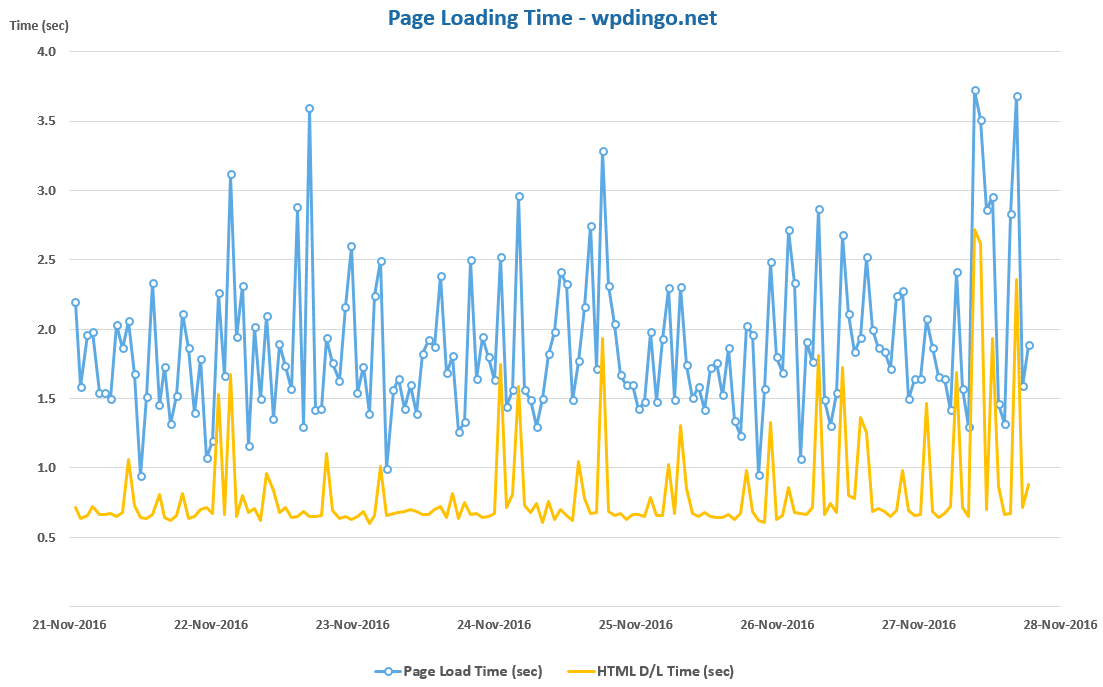
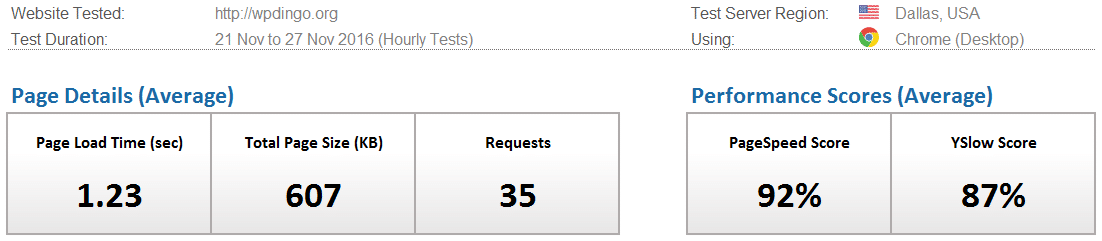
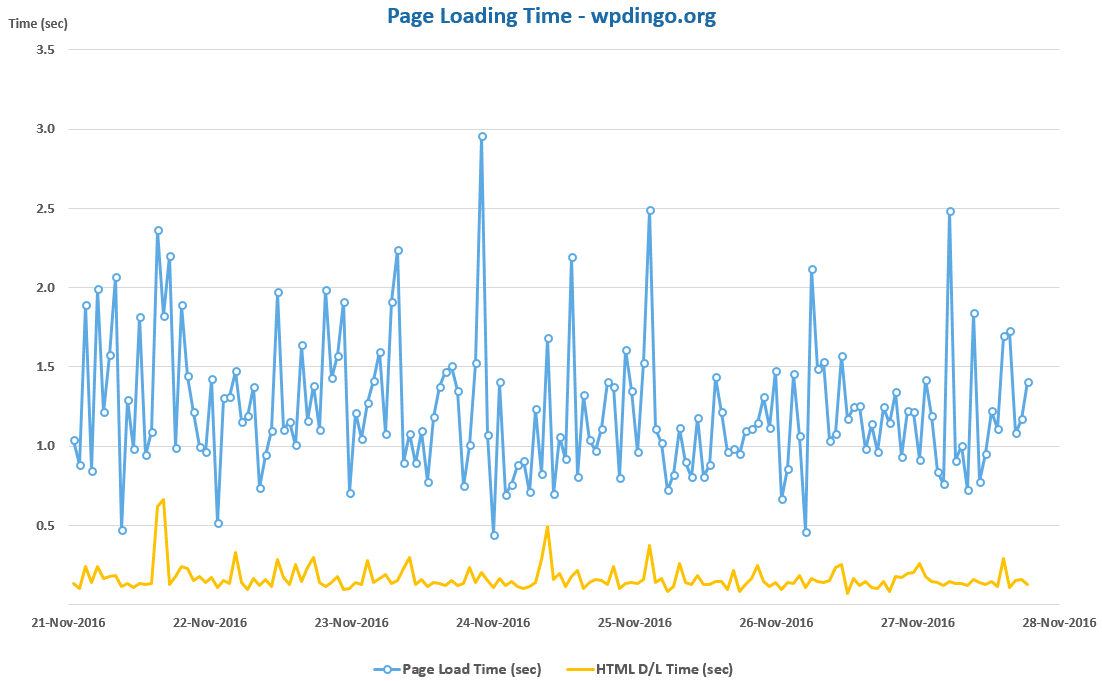
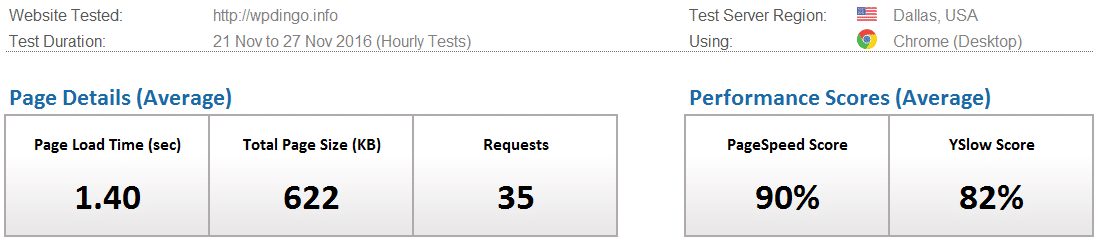
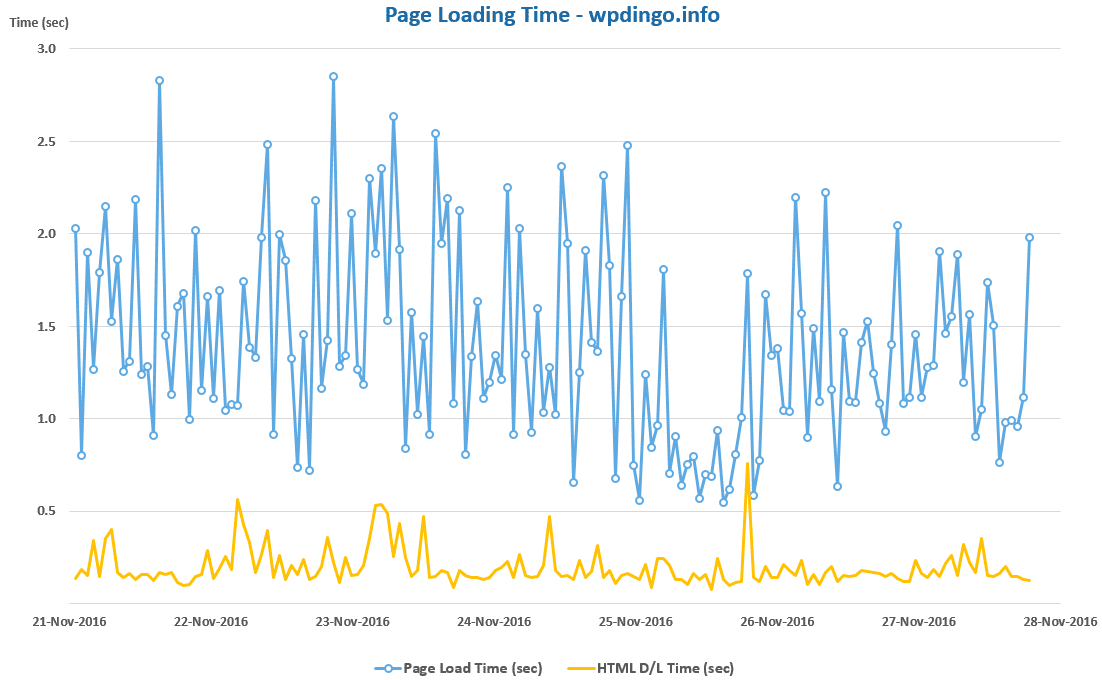
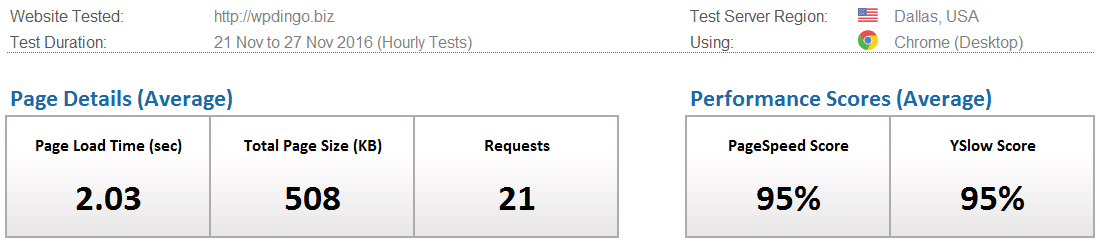
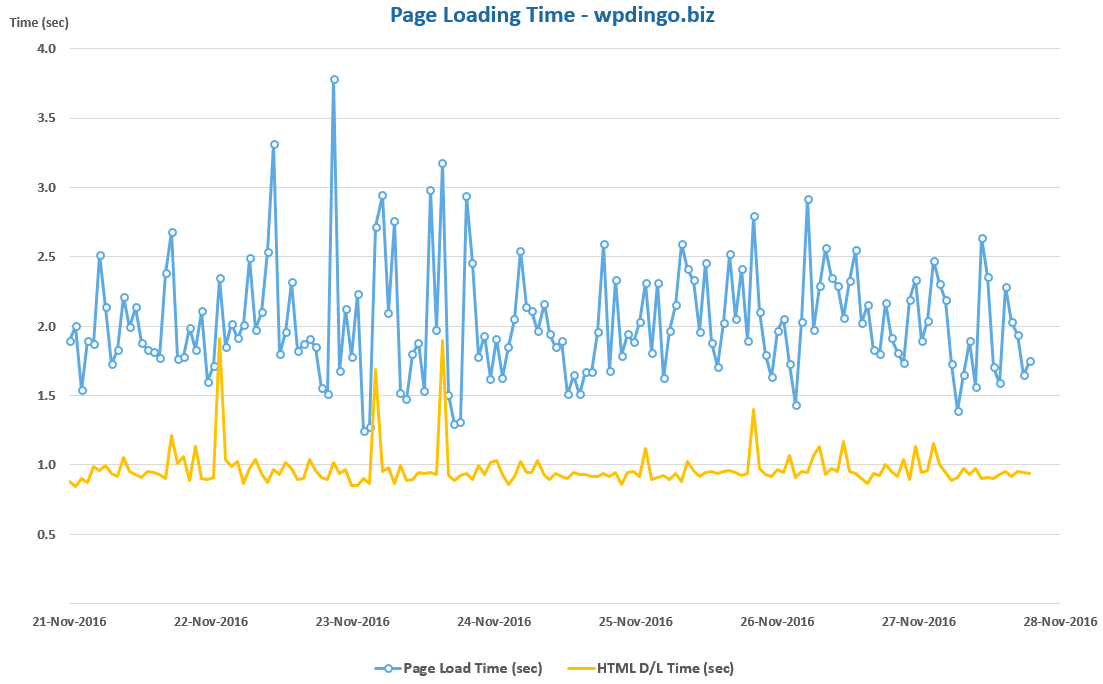
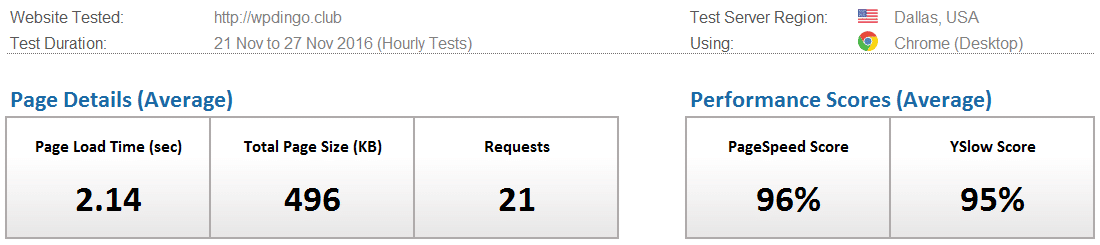
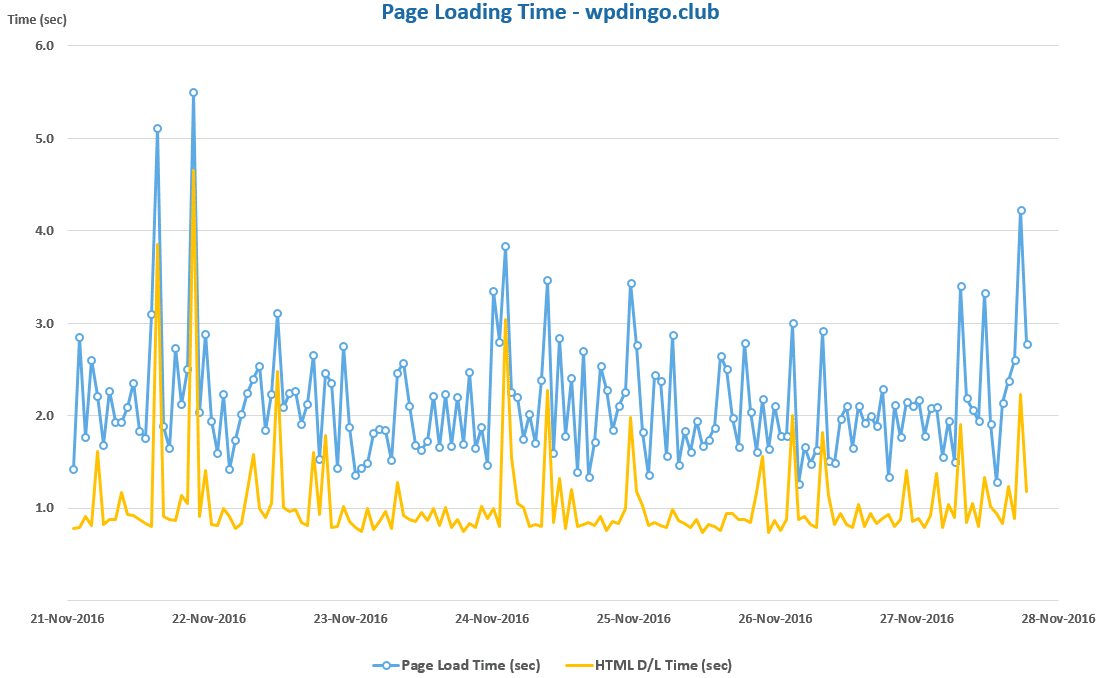
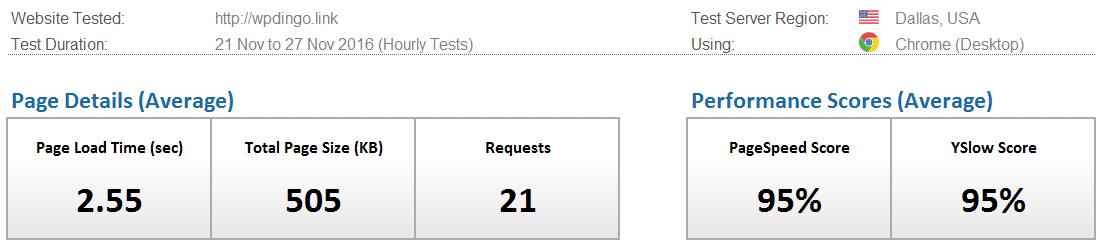
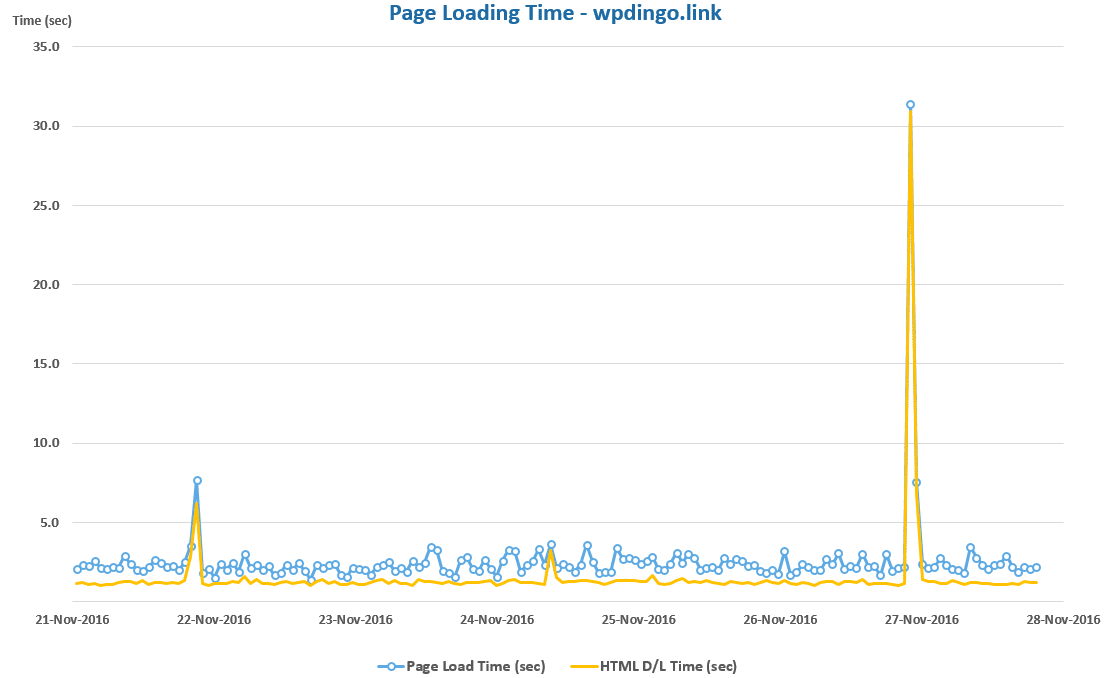
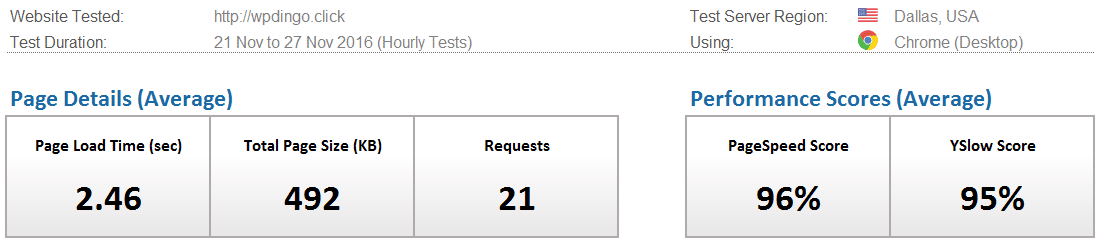
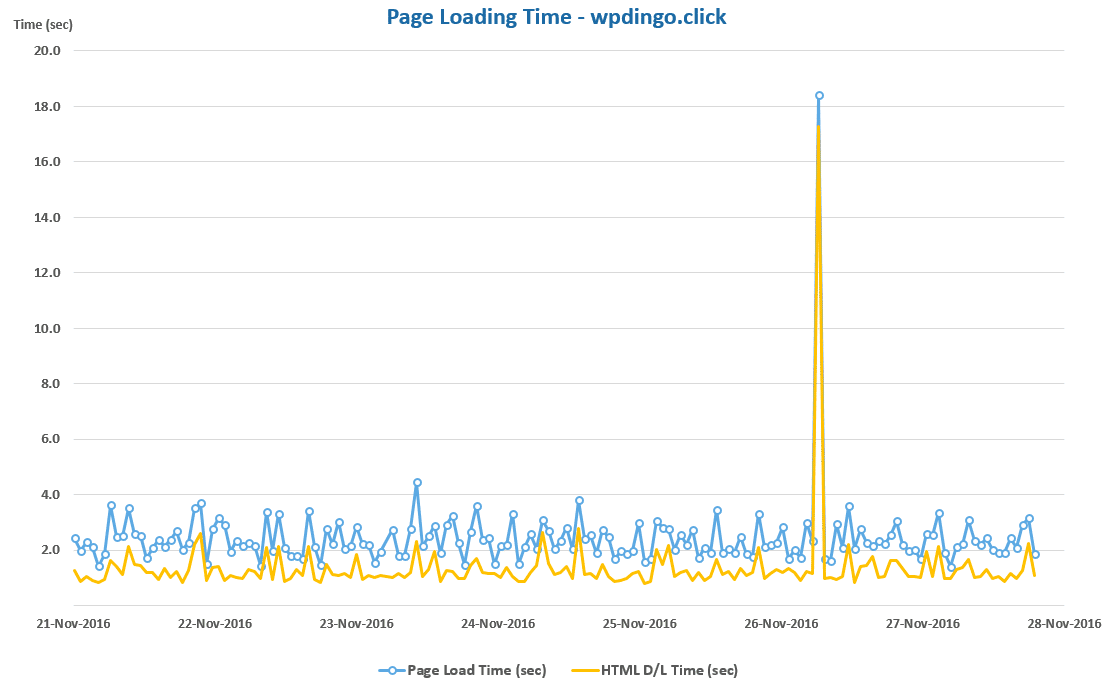
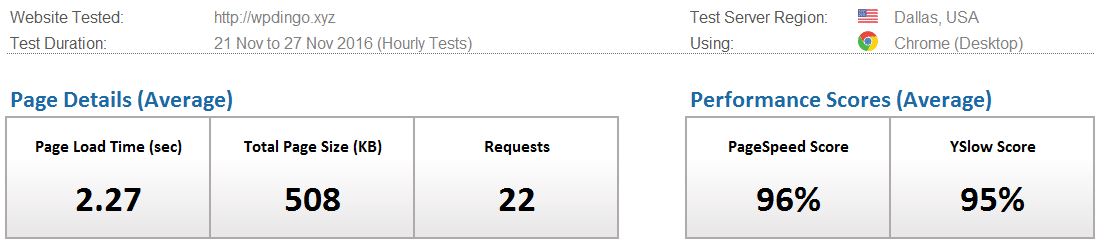
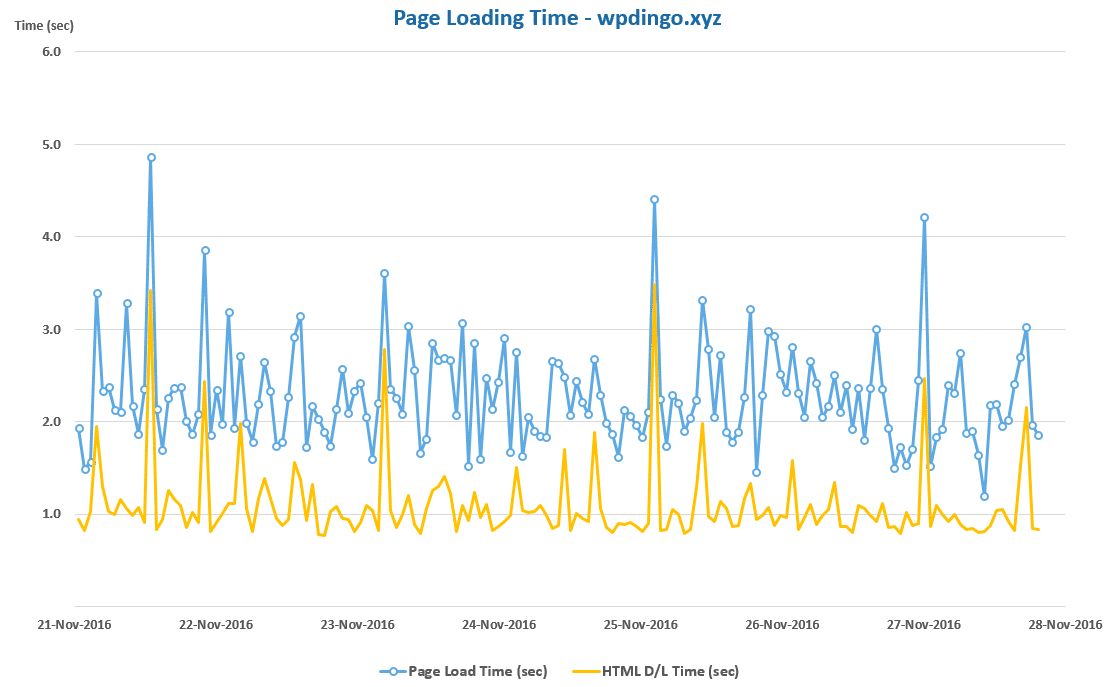
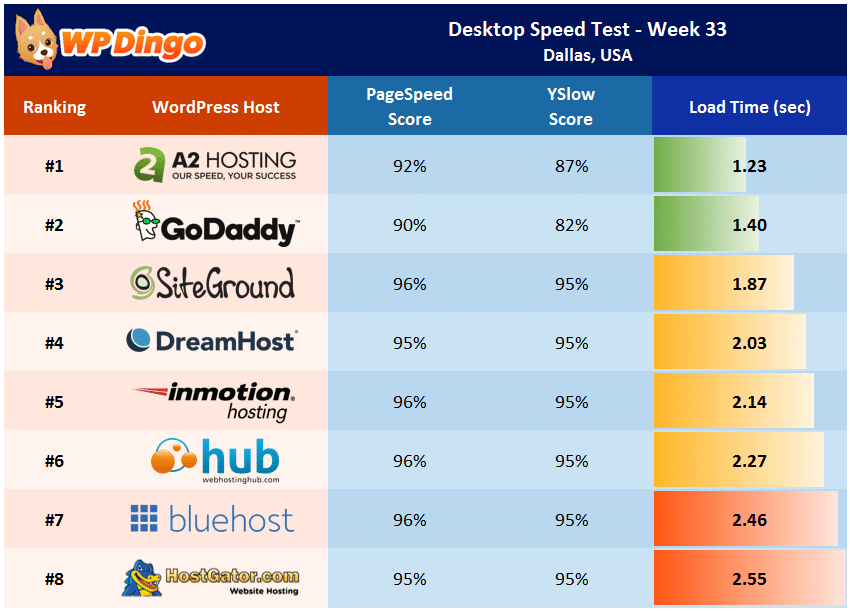




 Hi, I'm Clint!
Hi, I'm Clint!






