The Speed Study Goal
After completing 10 weeks of testing on our live WordPress sites, I think it’s time to start finding out what strategies could improve the speed of each site.
The current sites have no optimization in place, so it gives us a good baseline for comparison. I’ll implement each strategy using the following approach:
- Setup the strategy on all 8 of our live test sites
- Then for the next 4 weeks, gather the load times from our Desktop Speed Test using GTmetrix
- Measure the impact of each strategy by comparing the average speed before and after
- Ultimately decide whether the strategy works?
Speed Study #1: Image Optimization
Let’s kick off these speed studies by putting Image Optimization under the microscope. The theory here is that by compressing the size of images, it allows your site to load quicker. Is this just theory or will it work in practice?
To perform this study, I will install Imagify (a freemium WordPress plugin) on our sites, then optimize all the images. To see what steps were followed, check out our tutorial on How to Setup Imagify.

The Results – 8th July 2016
After 4 weeks of testing, lets take a look at how much of an impact Image Optimization has had. We are comparing the average of the 4 weeks before with the 4 weeks after:
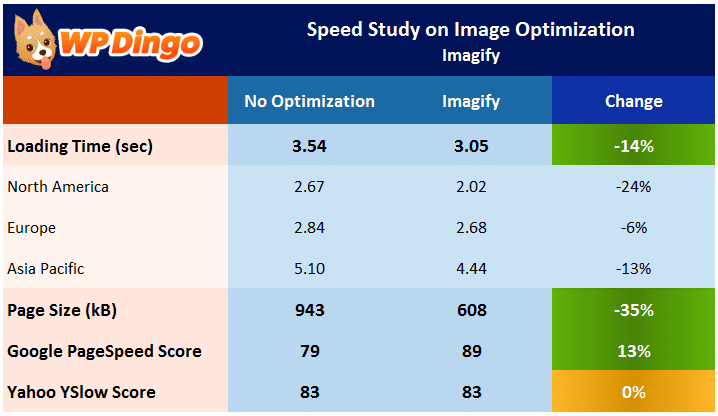
Conclusion
So was the effort of setting up Image Optimization justified by these results. In my case, I would say YES for the following reasons:
- There was an improvement in loading time of 14%, without any obvious impact to image quality
- A big drop in Page Size will reduce hosting / CDN bandwidth
- And once it’s been setup, the Optimization process is automated, so there’s no ongoing effort required 🙂
Individual Host Performance
Let’s now take a look at how our individual hosts performed with Imagify:
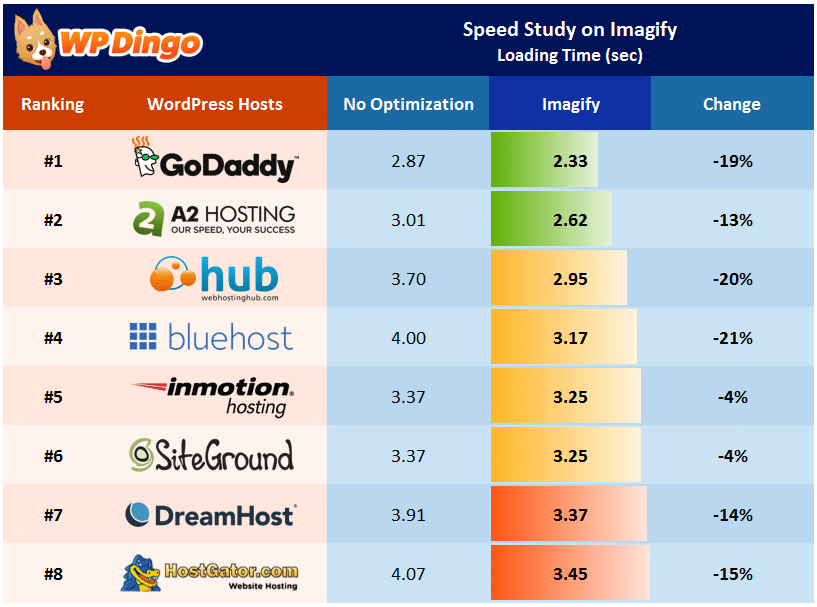
Major Observations
- With Imagify on board, all hosts experienced a speed improvement, ranging from 4% to 21%.
- The fastest host is still GoDaddy, who have now widened the gap to A2 Hosting in 2nd.
- Bluehost was the biggest improver, moving up the rankings from 7th to 4th.
What’s Next?
With Image Optimization all wrapped up, let’s change gears and take a look at caching. Speed Study #2 will focus on: What speed improvement is possible with W3 Total Cache?



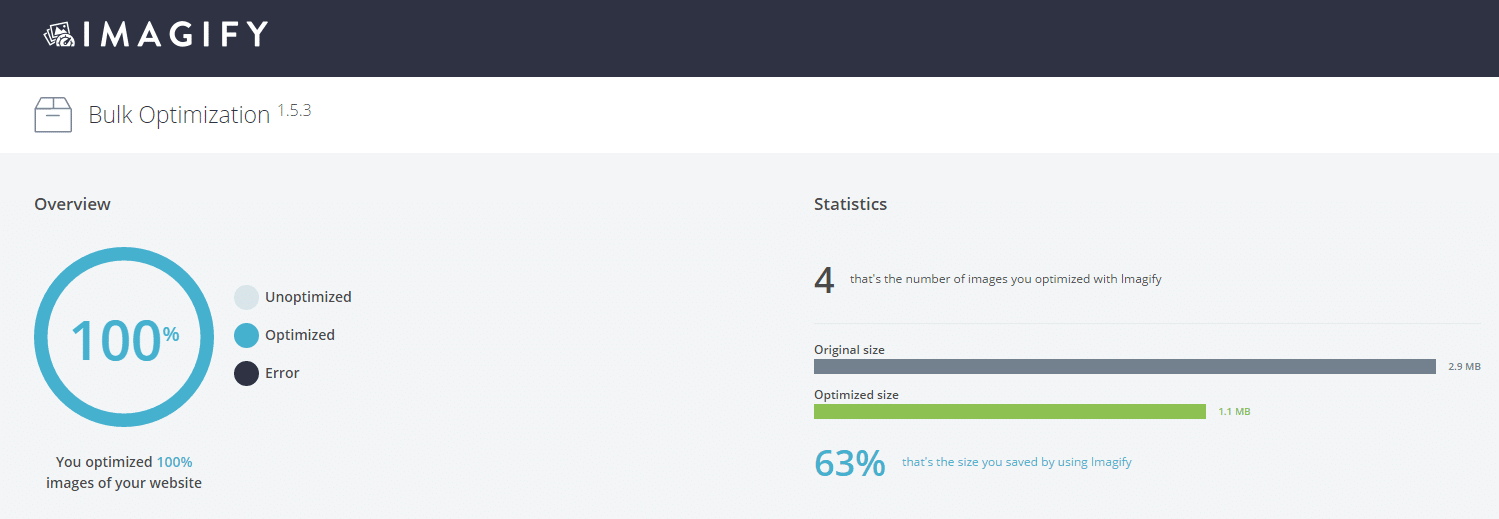




 Hi, I'm Clint!
Hi, I'm Clint!






