The Speed Study Goal
With the completion of the 1st Speed Study on Image Optimization this week, let’s keep the ball rolling and try another strategy to improve the speed of each site.
The current sites only have Image Optimization setup, so it gives us a good baseline for comparison. I’ll implement each strategy using the following approach:
- Setup the strategy on all 8 of our live test sites
- Then for the next 4 weeks, gather the load times from our Desktop Speed Test using GTmetrix
- Measure the impact of each strategy by comparing the average speed before and after
- Ultimately decide whether the strategy works?
Speed Study #2: Caching
After seeing some success with Image Optimization, lets now try our hand at Caching. The theory here is that by caching (effectively copying) a portion of the sites content, the next time you visit, your browser only needs to load fresh content. This results in your site loading quicker. Is this just theory or will it work in practice?
To perform this study, I will install W3 Total Cache (a free WordPress plugin) on our sites, then apply the same settings. To see what steps were followed, check out our tutorial on How to Setup W3 Total Cache.

All Setup
I have now followed this process on 6 of our Live Test Sites. The exceptions are:
- GoDaddy does not allow installation of W3 Total Cache due to compatibility concerns. It looks as though there is a built in caching feature already setup.
- Also A2 Hosting has W3 Total Cache installed automatically during the initial site setup. These settings will be left unchanged.
Next up will be 4 weeks of testing – I can’t wait to find out how much of a difference caching truly makes. GoDaddy & A2 Hosting are currently the top ranked hosts in the Desktop Speed Test. It will be fascinating to find out whether the other 6 hosts can now compete with GoDaddy & A2 Hosting??
The Results – 6th August 2016
After 4 weeks of testing, lets take a look at how much of an impact installing W3 Total Cache has had on our 8 hosts. In the table below, I’m comparing the average of the 4 weeks prior to Caching with the 4 weeks after setting up Caching:
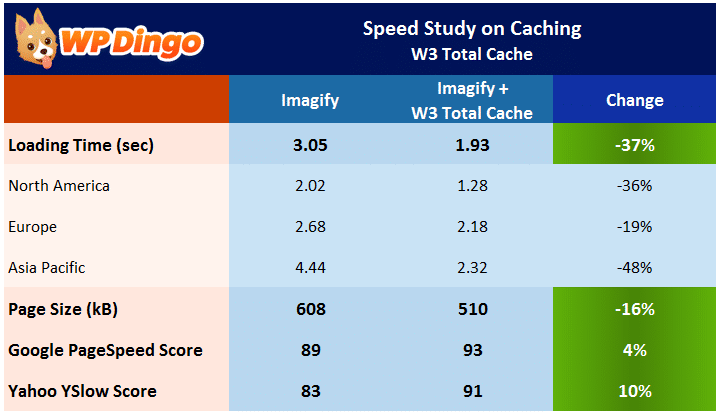
Conclusion
So was the effort of setting up Caching justified by these results. I think the answer to this question is a resounding YES for the following reasons:
- There was a massive 37% improvement in loading time
- A 16% drop in Page Size will help a little in reducing hosting / CDN bandwidth
- And once it’s been setup, the Caching process is automated, so there’s no ongoing effort required 🙂
Individual Host Performance
Let’s now take a look at how our individual hosts performed, with particular interest on our 6 hosts that had W3 Total Cache installed:
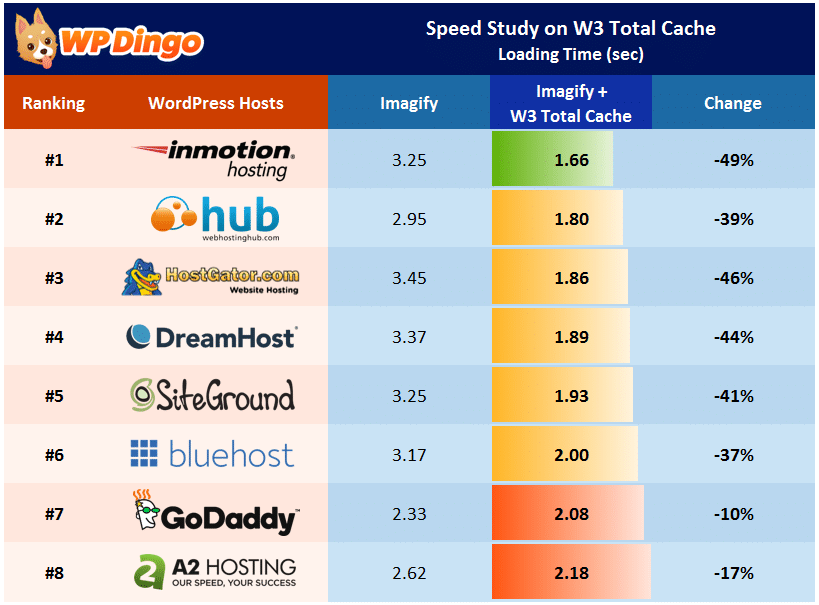
Major Observations
- The impact on our 6 hosts that had W3 Total Cache installed is remarkable, with an average speed improvement of 43%.
- InMotion Hosting was the biggest improver, rocketing up the rankings from 5th to 1st.
- I was really curious before starting this test how much GoDaddy & A2 Hosting would be impacted. The answer could not have been more extreme, going from Top 2 to Bottom 2 – what a turnaround!!
What’s Next?
With this Caching Speed Study proving to be so successful, I’ve decided to put another Caching plugin to the test. I wonder which plugin will deliver the best speed improvement, W3 Total Cache or WP Rocket?


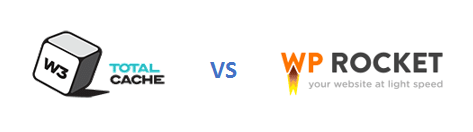




 Hi, I'm Clint!
Hi, I'm Clint!






