The following steps were completed to setup Hyper Cache and Autoptimize during the 2018 Speed Study of Hyper Cache.

Questions?
If you have any questions about this tutorial on How to Setup Hyper Cache & Autoptimize, please feel free to ask in the comments below and I will try my best to answer them 🙂


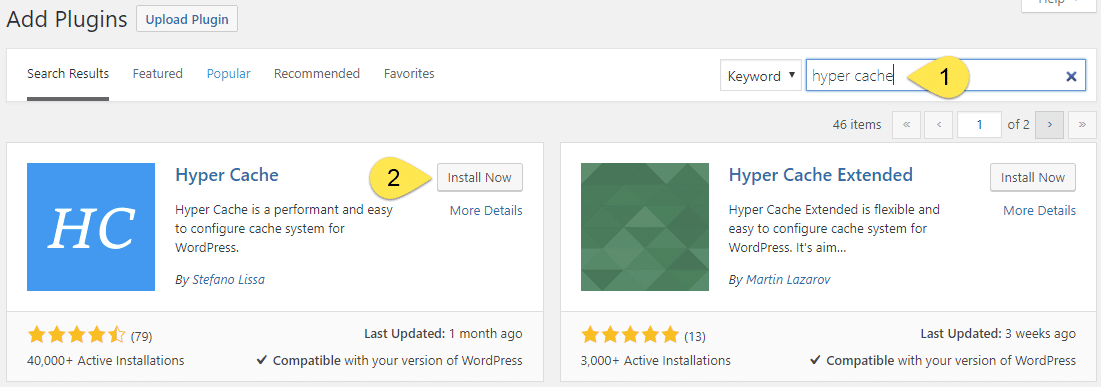
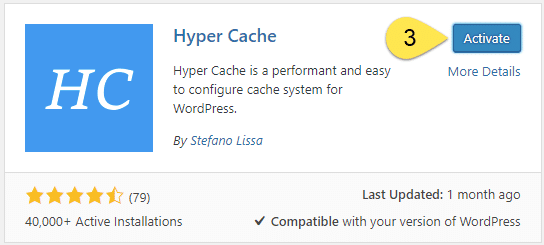
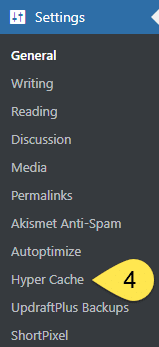
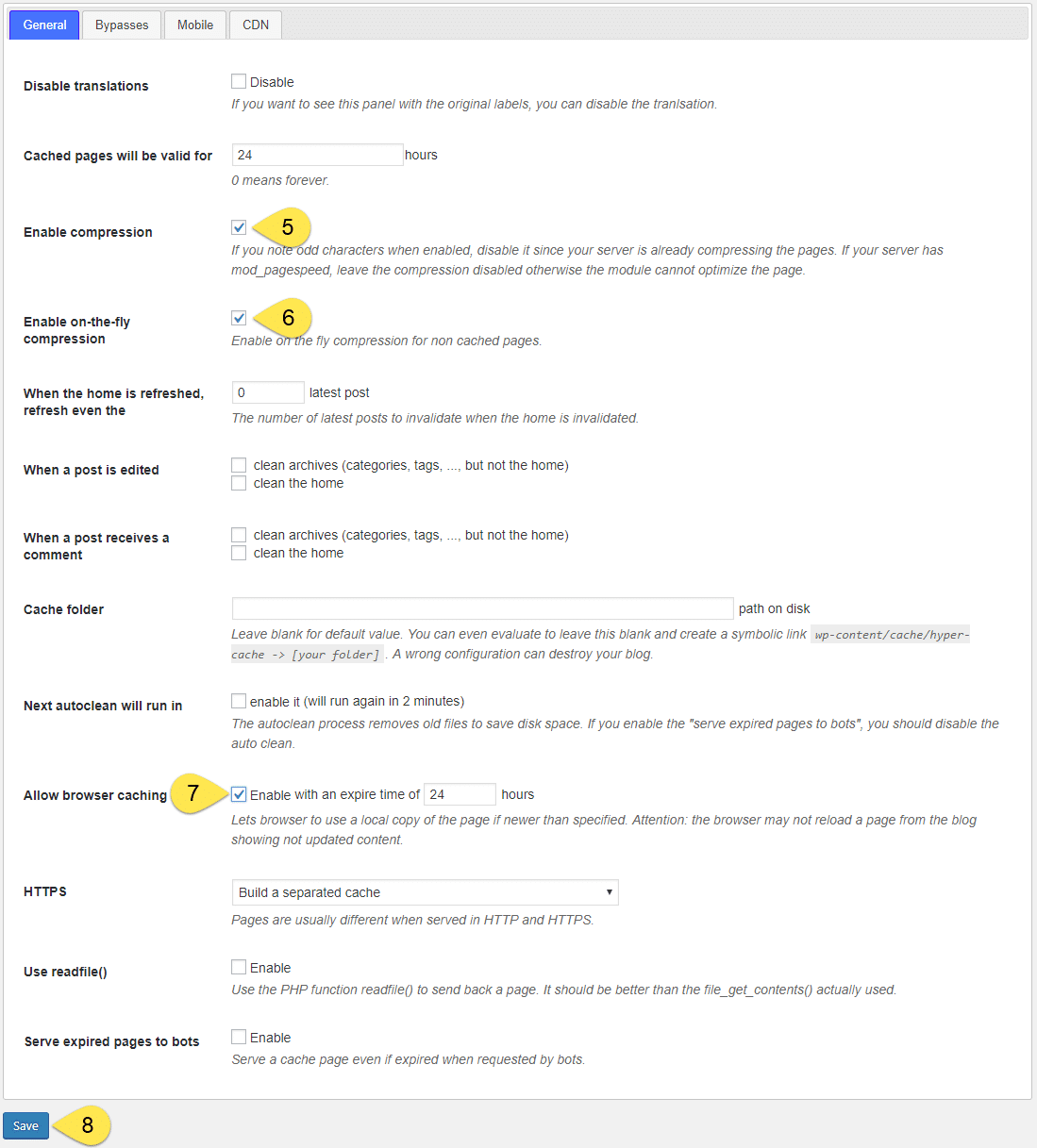
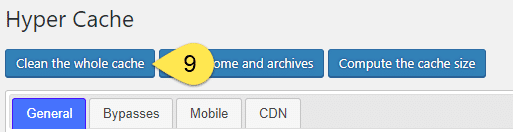
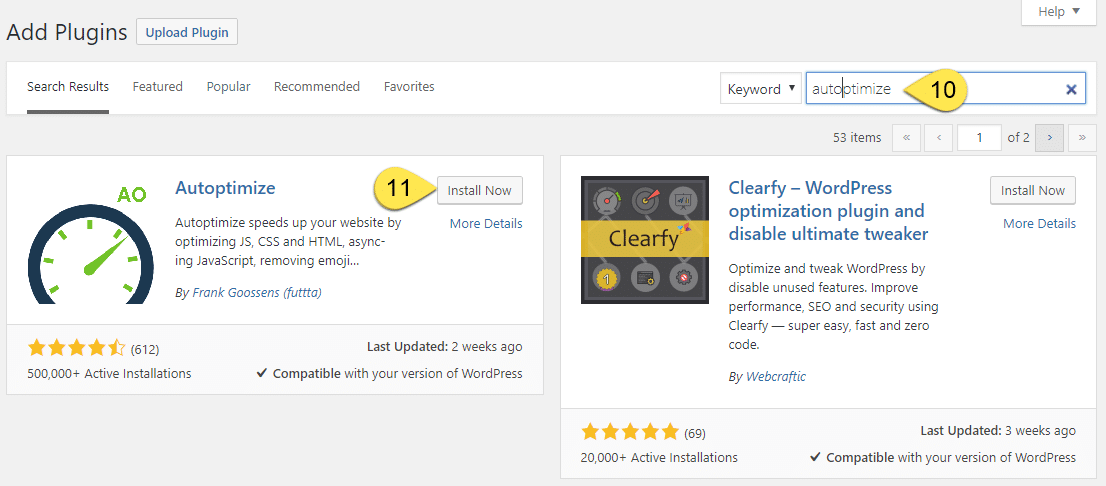
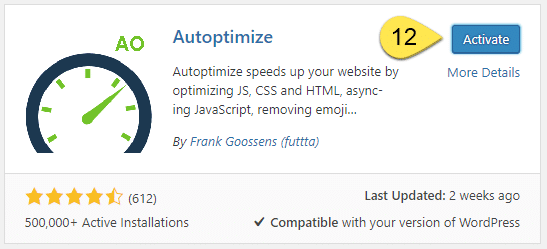
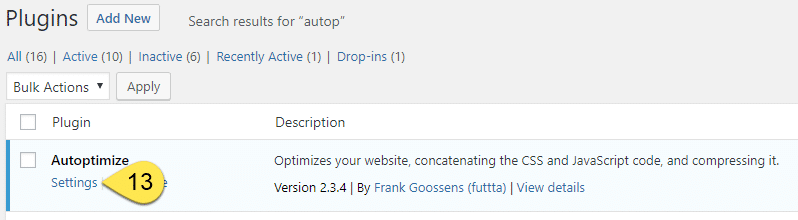
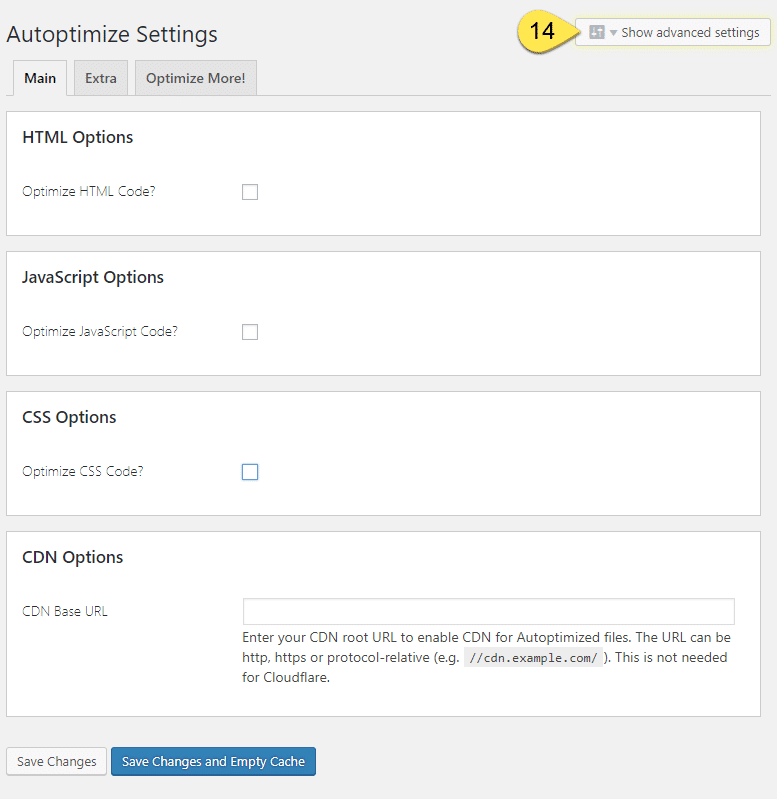
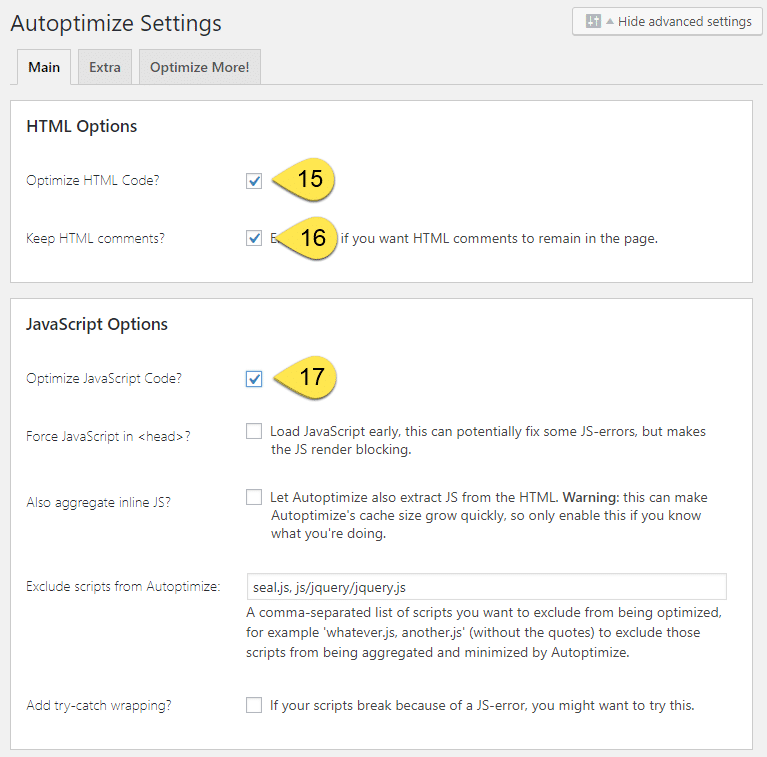
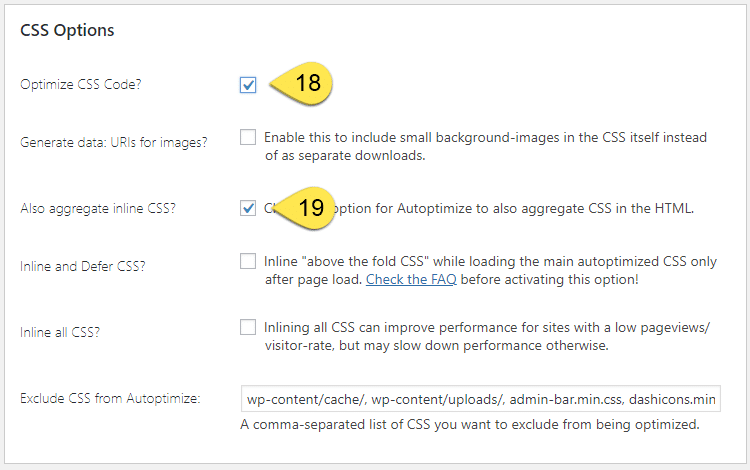
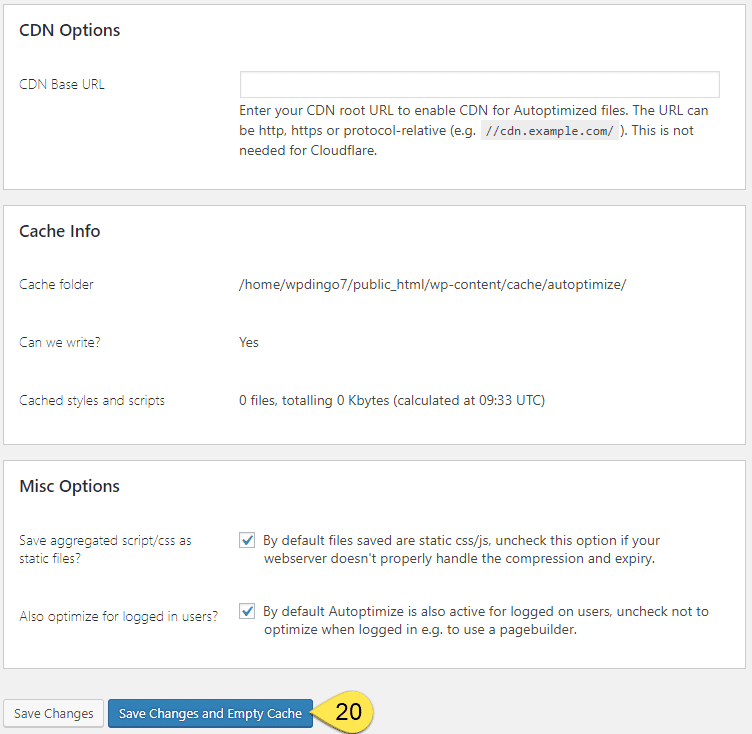




 Hi, I'm Clint!
Hi, I'm Clint!







hi thank you for the tips, I’m just testing on my site 🙂
No worries GizTech, I hope it works out for you – would be great to hear how your test went?