The following steps were completed to setup WP Rocket the 2016 Speed Study, the 2017 Speed Study and the 2018 Speed Study.

Step 7: We now get to choose which features we would like to turn on. I have turned on all features except the File Optimisation for JS, due to some conflicts with my theme. Please also take care with File Optimisation for CSS, this can also cause some issues. After checking all the features, click Save Changes.
Step 8: (Optional) There is just 1 change in the Advanced Options tab, and that is to add a DNS Prefetch for Google Fonts. This should shave a small amount of time off, and can be used for any external files that your theme calls upon. After adding the relevant files, remember to click Save Changes again.
Questions?
If you have any questions about this tutorial on How to Setup WP Rocket, please feel free to ask in the comments below and I will try my best to answer them 🙂


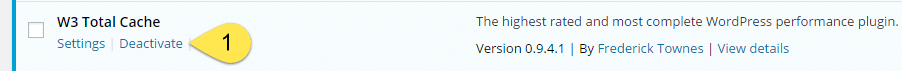
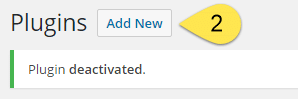
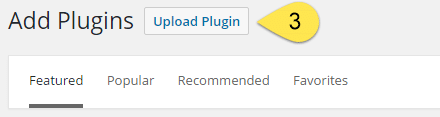
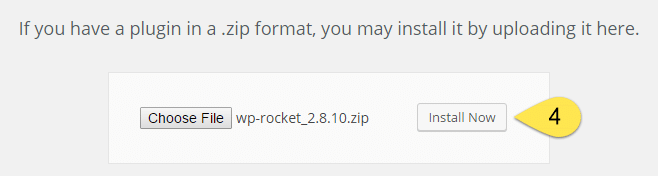
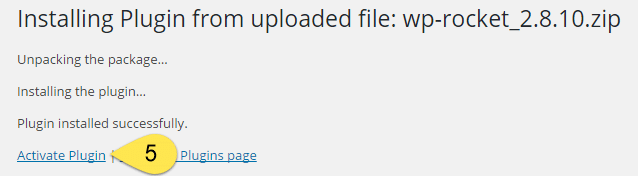
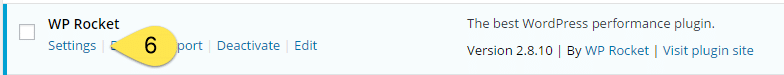
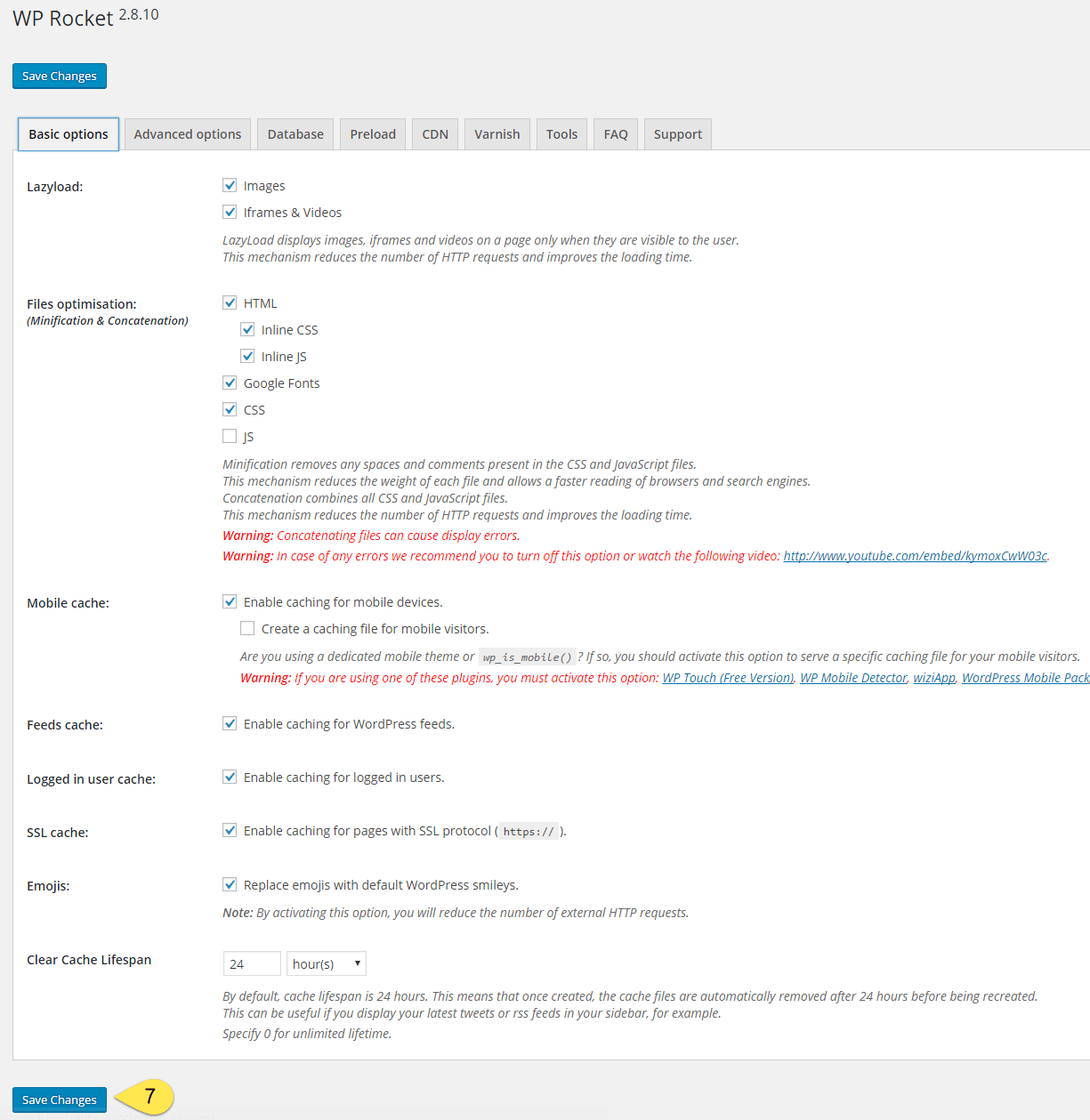
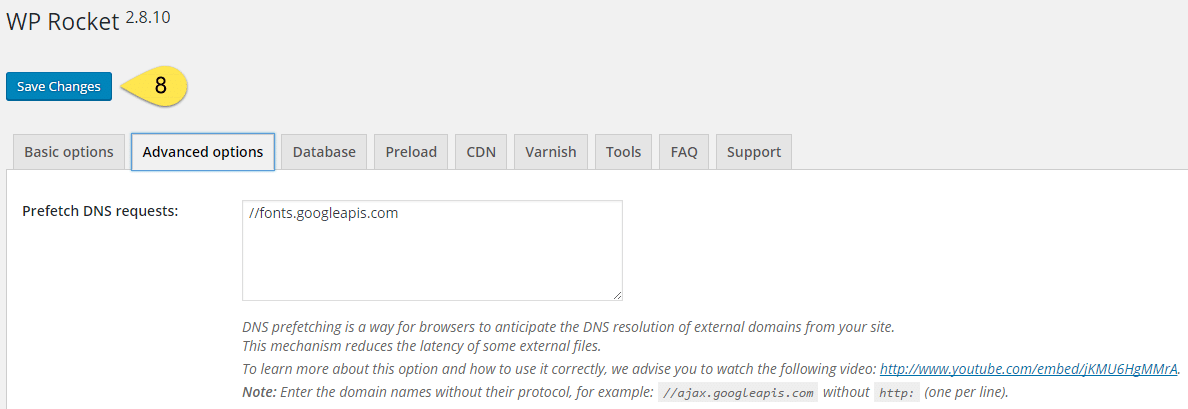
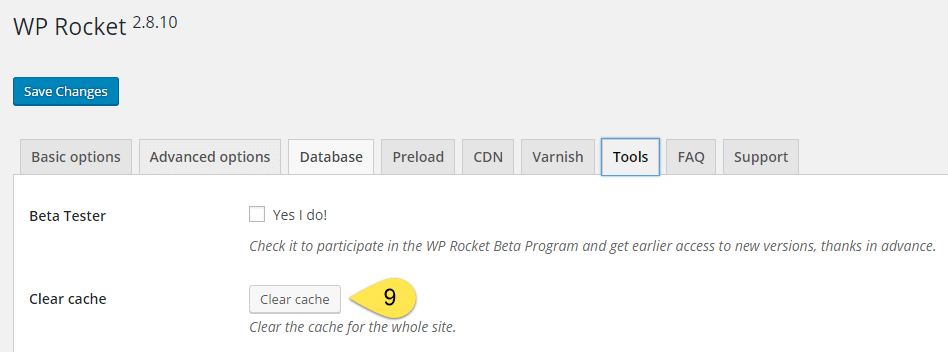




 Hi, I'm Clint!
Hi, I'm Clint!






