The Speed Study Goal
My goal with conducting these Speed Studies is to find out which strategies are the best at improving our site speed.
I’ll implement each strategy using the following approach:
- Setup the strategy on all 8 of our live test sites
- Then for the following 3 weeks, use hourly monitoring via GT Metrix to independently gather the load times. To eliminate the possibility of location bias, I change the test servers each week, starting in
Dallas, then London and finishing off in SydneyVancouver, then São Paulo and finishing off in Mumbai. - Next measure the impact of each strategy by comparing the average speed before and after
- Ultimately decide whether the strategy works?
2018 WP Fastest Cache Speed Study #2
Over the last 3 weeks, we have set our hosts a new challenge, and that is how will they perform in new locations around the world. We have performed speed tests exclusively from Dallas, London & Sydney across the last 2 years. So the change up for the 2nd half of 2018, is that we’re going to test from 3 new locations: Vancouver, São Paulo & Mumbai.
We have completed 3 weeks of testing at these new locations and set a baseline. It’s now time to give them a speed boost by adding a Caching plugin.
So this Speed Study will look into how effective WP Fastest Cache is at speeding up our sites from their new locations?
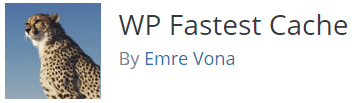
How to Setup WP Fastest Cache
To kick off this 2018 WP Fastest Cache Speed Study #2, we need to install WP Fastest Cache using consistent settings across each site. I used the updated settings included within our step by step tutorial on How to Setup WP Fastest Cache.
All Setup
I have now followed this process on all 8 of our Live Test Sites.
Next up is 3 weeks of testing – I am curious to see how much of a speed boost WP Fastest Cache can deliver, and is it more effective in some countries over others?
The Results – 19 Aug 2018
After 3 weeks of testing, lets take a look at how our 8 hosts performed with WP Fastest Cache installed.
Results
Let’s first see how WP Fastest Cache performed compared to no caching plugins? The average load time across our 3 different testing locations is 2.71s for WP Fastest Cache, which is 19% faster than with no caching plugins setup.
When we dig into the 3 locations we test from, all were faster with WP Fastest Cache, most notably Vancouver which was 39% faster.
Interestingly when we look into the other GT Metrix stats, WP Fastest Cache also outperformed No Caching Plugins across Google PageSpeed & Yahoo YSlow, while Page Size was effectively unchanged. While these results are useful, they only paint part of the picture. Your actual load time is always the key stat to measure.
So when it comes to making a call on which caching plugin is preferred, the decision is unsurprisingly in favor of WP Fastest Cache.
Individual Host Performance
Let’s now take a look at how our individual hosts performed:
Major Observations
- When it comes to our individual hosts, the comparison between No Caching Plugins & WP Fastest Cache also favored WP Fastest Cache:
- 7 hosts experienced faster speeds with WP Fastest Cache, ranging from 6% with SiteGround up to 44% with HostGator.
- The only host to be slower with WP Fastest Cache was GoDaddy. They seem to be experience real speed issues, hopefully this is rectified over time.
- The overall observation from where I sit is that WP Fastest Cache should always be considered the preferred caching plugin.
What’s Next?
With WP Fastest Cache proving to give our sites a nice speed boost, let’s put another Caching Plugin to the test.
So next up, let’s load up Simple Cache and see whether it proves to be quicker than WP Fastest Cache.



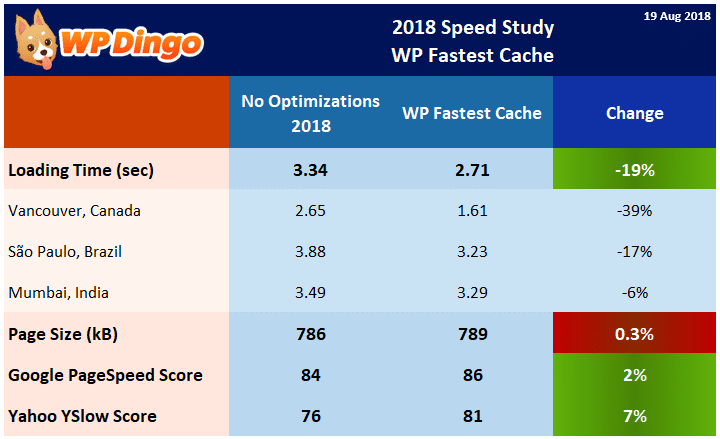
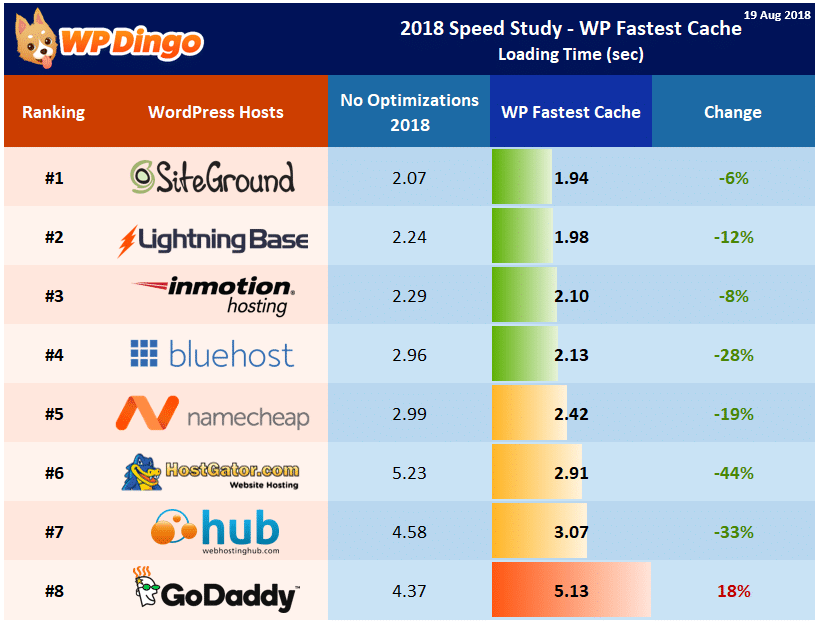




 Hi, I'm Clint!
Hi, I'm Clint!






